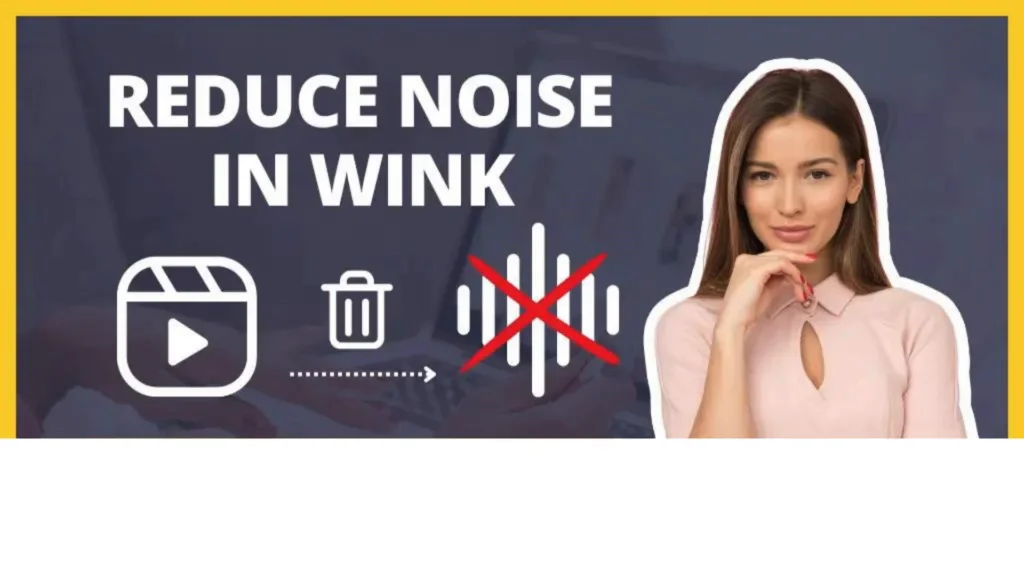Smooth Method to Reduce Noise in Your Immersive Videos by Wink -Step by Step Guide -2024
Noise is the most sensitive issue of every video. Here in this detailed article, I will explain the complete process to reduce noise from video.
As all of us are aware of this issue, every video editor tries to reduce noise on a priority basis. When noise dominates in your video even from the background it may distract your viewers to understand the original message of the video.
When you will control unwanted noise in your videos then the viewer can easily understand your video that what you are saying in the video or what you want to deliver.
However, by using the right tool and skill, you can control and decrease the level of noise, finally you will improve the audio of your video and boosting the productivity of your video.
In this Detailed guide, I will try to explain every aspect of controlling the noise and I will describe step by step method that how you can reduce the background noise in your video by using the wink video retouching apk.
Let’s come to start to describe the whole process in simple and easy steps.
Step 1: Why Noise occurs in Video
Before resolving the issue we should understand that why noise comes in videos. There are so many reasons of creating noise in your videos. When you are recording a video may be due to bad weather noise may come in the video or low quality Mic can cause of that burning issue. And some electronic devices can interfere with the quality of Video.
It also comes while you try to compress or apply any filter for video. For above mentioned reasons noise may cause issues in your video.
Step 2: Identify main cause of Noise
Now you should try to identify the main cause of noise in your video. Now track the whole video and try to understand that either it is a normal voice or it is any irritating noise that is disturbing your video.
Unwanted Noise will be singing in the background by anyone near to you, laughing, shouting by others, and many other reasons.
Due to bad weather conditions wind or rain noise can also cause of noise in your video. After finding the root problem of noise, now try to reduce or completely remove it by applying the noise reduction tools of Wink video editing APk.
Step by step process to reduce noise
Wink video enhancing apk possesses the important feature of noise reducing or eliminating from any type of video. This noise reducing tool helps you to get rid from noise in no time.
These tools are capable of reducing any background irritating noise after using them. The voice of the microphone or speaker will be prominent in your video. While you want to use AI subtitles in your video these important tools also help you in this regard.
Wink Apk offers you a complete solution for reducing or completely removal of noise smoothly. Here I will provide you with a very simple way to apply these tools in your video.
Step 1: Importing of Video
Firstly import your Video in the Wink editing APK which you want to edit and wants to reduce noise from it.
After importing you should track the exact location of the video where the noise is irritating in video and you want to fix it.
Step 2: Start using of Noise Tool
Now you should come to the main Menu of Wink Apk where you will find the Audio editing section. When you will press it then the exact feature for noise reduction will open.
There you will find the option of reduction of noise or completely removal of noise from the video.
Step 3: Play with Setting bar
Once you select the menu of Noise reduction, you will see different options to set noise reduction levels. Now you can adjust Noise frequency to optimize the original theme of the video.
Here you should try different settings until you can not be satisfied and reach at that level where noise is depressed according to your desire.
Step 4: Use of effects
Once you copied the file of the video having noise and pasted into the audio tab and applied preferences. Now available Features of Noise reduction effects apply and get required results of noise reduction.
You should try these effects for several times until you can not get the required result.
Step 5: Preview it
Once you have applied noise reduction effects then before exporting it, you should review it first and track the whole video to make sure that irritating or unwanted noise is reduced without compromising any video quality.
After tracking if you feel that unwanted noise is still present or the volume is not enough then you should try it again with different adjustments until you reach at satisfactory level.
Step 6: Save changes and Export
Once you are satisfied that all is done from your side and the results are according to your needs then you should save these changes and export high Quality video without any unwanted background noise.
This step is very simple. You just have to press the export button and it will save in your Device.
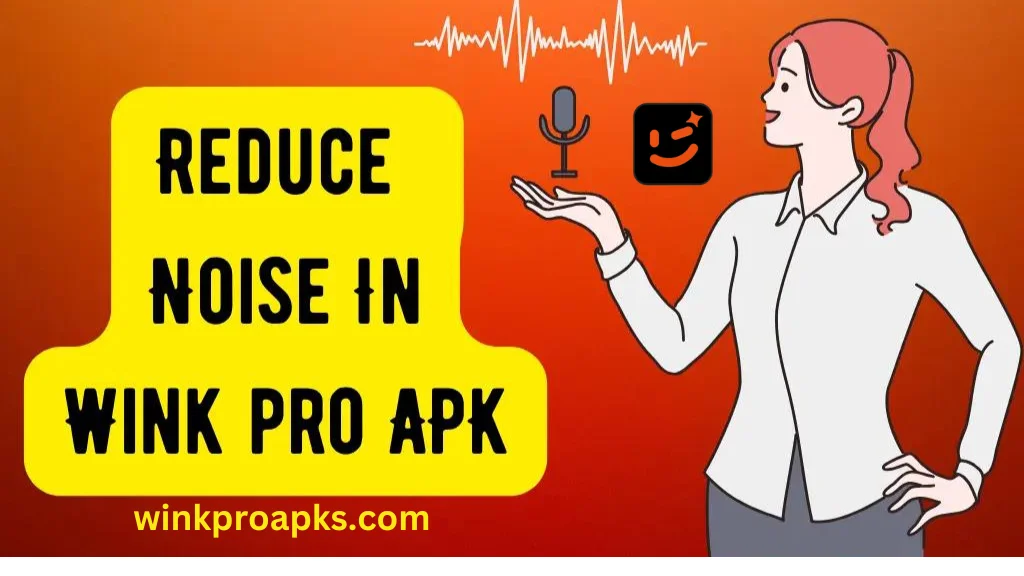
Additional Tips to reduce Unwanted Noise
In Addition to the above mentioned steps, here are some other very important tips to reduce noise from video effectively.
High Quality Mic
You should try High Quality microphone to avoid unwanted noise in your video. Good Quality microphones have the capability to reduce background noise effectively.
Record in Comfortable Environment
Due to the possibility of irritating Noise in your video, you should select an ideal location for video recording. Make sure it is a noise free environment and no other people are disturbing you during the shooting of any video clip.
Apply Compression
In some cases, you should be conscious yourself to avoid heavy compression or other heavy editing which may cause disturbance in video in the form of unwanted noise.
Manual Editing
In Many Cases, manual editing is required, as sometimes auto editing can not provide satisfactory results.
Hopefully after reading this detailed guide and applying the mentioned easy steps you will be able to reduce or eliminate noise from video and get a noise free well edited video.
You can get excellent results by applying these audio editing tools in any kind of video like Vlogs, any Tutorial, motivational Video, Any Business videos, and any promotional Videos.
Free from unwanted noise will be more engaging Video and give a professional to your video.
My Experience
After Noise reduction, your videos give a professional and attractive look. I have good experience with noise free Videos. I have faced many issues with videos having unwanted noise in them.
For Example, if there are two different videos one with any irritating or unwanted noise and the other one is noise free then surely noise free video grabs more viewers as compared to another video.
Noise free professional videos have an extraordinary look. For this purpose Wink Apk is ideal, it enables you to adjust the setting of noise reduction or noise removal at any part of the video or for the complete video.
Conclusion
To reduce unwanted noise from video is the most important part of video editing. For this reason, Wink Apk provides a complete set of noise reduction tools to their users.
By knowing the source of unwanted noise and applying these magical noise reduction features you can get an ideal more engaging Video.
That noise free video will convey the exact message of the video to their viewers.
Wink Apk does not care about Video type, it offers these unique adjustable tools for any type of video, such as Vlogs, shorts, reels, etc. After applying these features you can give a professional look to your Videos.